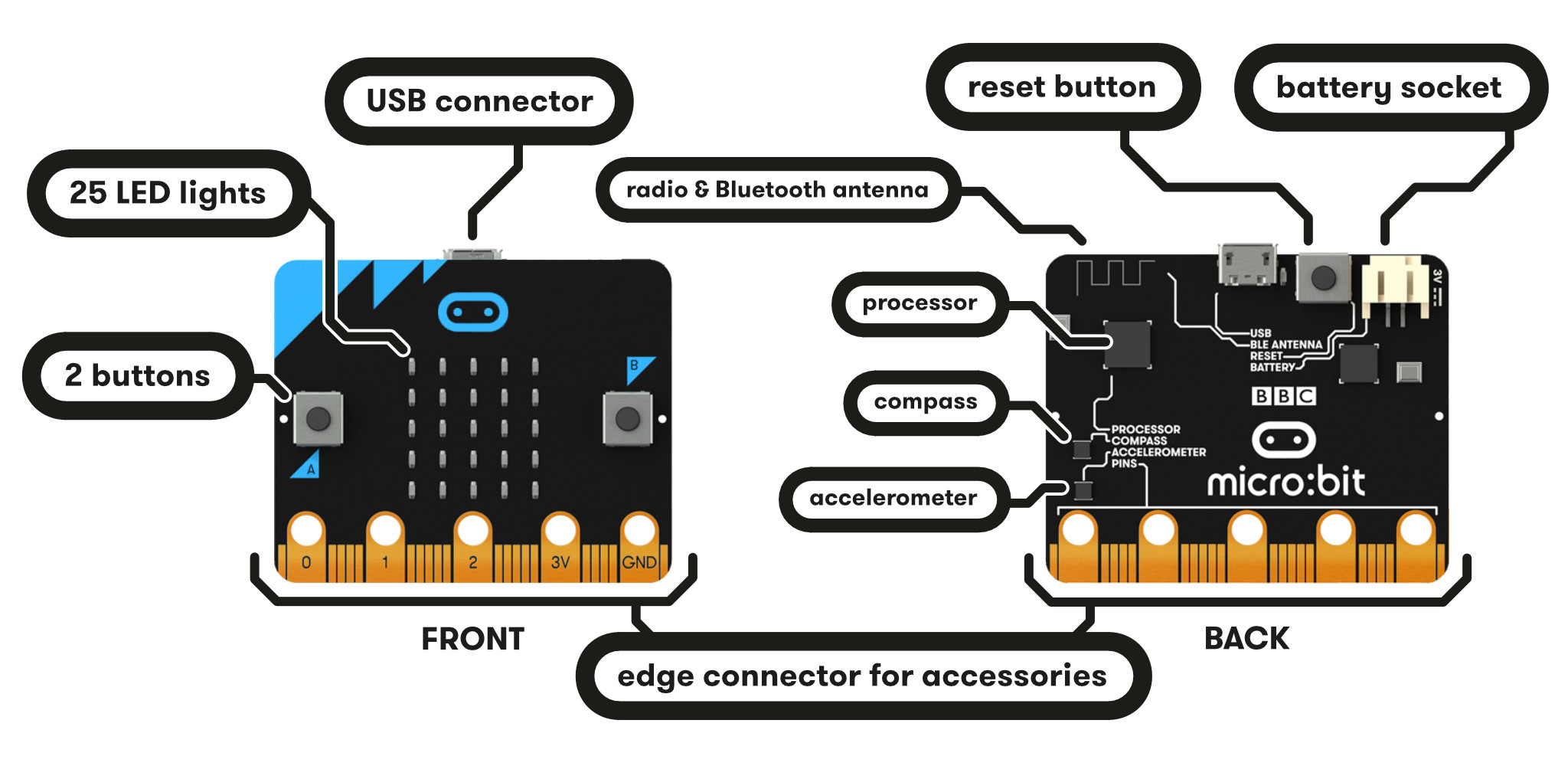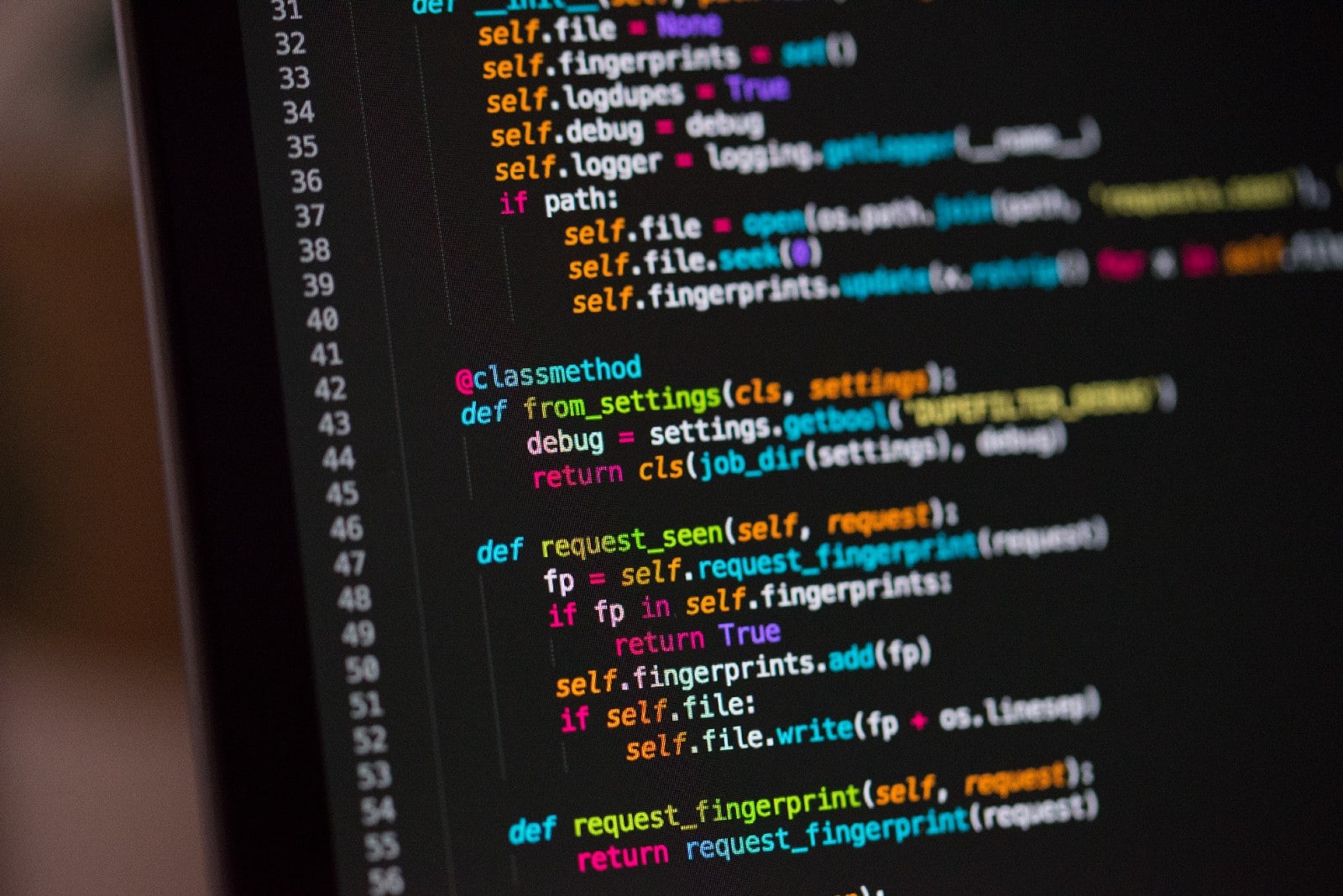Micro:bit - Getting Started¶
The BBC micro:bit is a programmable micro-computer - microcontroller - that can be used to create all kinds of projects from robots to musical instruments – the possibilities are endless. Let’s take a look at the features that you can use in your designs:
- 25 red LED lights that can flash messages.
- Two programmable buttons (A and B) that can be used to tell the micro:bit when to start and stop things.
- A thermistor to measure the temperature.
- A light sensor to measure the change in light.
- An accelerometer to detect motion.
- A magnetometer to tell you which direction you’re heading in.
- A radio and a Bluetooth Low Energy connection to interact with other devices.
You can program micro:bit using several languages: MicroPython, C++ or JavaScript. This tutorial will focus on programming micro:bit using MicroPython, but if you already are familiar with Python, or you’re looking for extra challenge, look at the section for Programming Micro:bit Using Other laguages. C/C++ might be useful in particular, as it’s the main language used to program embedded devices.
MicroPython is a version of Python , that’s designed to run on microcontrollers like micro:bit. Since their functionality is virtually the same (look here for difference in behaviour), we refer to the language used as Python in these tutorials. Programming in Python consists of writing a series of steps to be executed (it’s an imperative language), as you will see later when writing your first program.
Guide to the guide¶
Sections in this tutorial will walk you through coding using micro:bit, basics of programming and micro:bit’s features. The objective is to get you started with programming so that you can create a small project of your own that you will show us during your first week to get you started with programming #circular_definition.
You don’t have to meticulously go through all the theory covered in Basics of programming, especially if you’re a beginner. Start writing simple programs using the micro:bit and read about further programming concepts as you go. Feel free to skip the parts you are confident in and choose the parts that are relevant. As you learn more about programming, you’ll naturally keep finding better and more efficient ways to do your projects of the past, but right now you should focus on getting yourself started.
Topics covered here are generally only touched upon and many things are not explained on purpose. Some of the important skills you will need during the course of your studies and work later on will be independent exploration of materials and capability to read official documentation, hence we encourage you to explore other resources than those found here.
If your skills are intermediate/advanced, you might not find this documentation very interesting. However, micro:bit is a highly configurable device and you might like to explore micro:bit runtime, which gives you more flexibility with what it can be used for.
Note
If you feel confused while reading through tutorials or if you feel like you need more guidance to start programming, don’t be discouraged! There is a number of free online courses that are great at going through basics of programming with Python, like this one. Try to go through the first few lessons, and everything should make more sense.